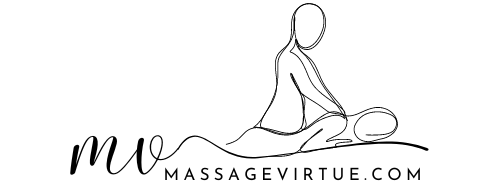OSIM massage chairs are amazing devices that can give you a relaxing and soothing massage in the comfort of your home.
They can help you reduce stress, improve blood circulation, and ease muscle tension.
But what if your OSIM massage chair is not working properly? How can you fix it yourself?
In this article, we will show you some simple steps to troubleshoot and repair your OSIM massage chair.
How to Fix an OSIM Massage Chair?
Fixing an OSIM Massage Chair might seem daunting, but with a systematic approach, you can often address common issues. Here’s a simple guide to get you started:
1. Do a Camera Test
It might sound unusual, but sometimes the simplest solutions are the most effective. Grab your smartphone and open the camera app.

Point your remote’s infrared emitter towards the camera lens and press some buttons.
If you see a faint light on your phone’s screen, your remote is working, and the issue might lie elsewhere.
2. Check the Power of The Chair
Before you get tangled in wires, ensure that your massage chair is receiving power.
Check if the power cord is securely plugged into both the chair and the electrical outlet. A loose connection could be the root of your remote control woes.
Give it a firm push and see if that helps.
3. Examine the Wires of The Chair
While you’re at it, take a glance at the wires around the chair, especially those near the remote control receiver.
A damaged wire could disrupt the signals between the remote and the chair.
If you spot any frayed or exposed wires, it’s time to call in some reinforcements.
4. Assess the Circuit Board
Behind the massage chair’s controls lies the mighty circuit board.
It’s the brain of your chair, processing all those heavenly massage programs. If it’s acting up, your remote might suffer.

Look for burn marks, loose connections, or any obvious signs of damage.
If you’re comfortable, you can try reseating any loose connections, but if things look dicey, it’s best to leave it to the pros.
5. Inspect The Buttons
Are the buttons on your remote working sporadically or not at all? Gently press each button to ensure they’re not stuck.
Sometimes, a bit of dirt or debris might be causing the hiccup.
If you spot something amiss, carefully clean around the buttons using a soft, lint-free cloth.
OSIM Massage Chair Remote Not Working? Let’s Fix It
If your OSIM massage chair remote is not working, you may be wondering how to fix it. Here are some possible solutions you can try:
- Check Batteries: Examine the battery compartment at the rear of your remote. If the batteries are weak, low, or expired, replace them with two AAA batteries for optimal performance.
- Clean Contacts: Ensure proper connection by cleaning the metal contacts that link batteries to the circuit board. Gently rub them with a cotton swab dipped in rubbing alcohol. Dry them thoroughly before reinserting the batteries.
- Camera Test: Test your remote’s infrared signals by using a smartphone or digital camera. Activate camera mode and point the remote at the lens. Press any button; if you see a red light, your remote is functional. No light indicates potential repair or replacement needs.
How to Reset OSIM Massage Chair?
If none of the above steps work, you may need to reset your massage chair to restore its original settings and functions. To reset your OSIM massage chair, follow these steps:
- Please turn off your chair and unplug it from the power outlet.
- Wait for about 10 minutes to let your chair cool down and reset itself.
- Plug your chair back into the power outlet and turn it on.
- Test your chair by selecting a massage mode and adjusting the settings. If everything works fine, you have successfully reset your chair.
Maintenance Tips For the OSIM Massage Chair
Prevention is the best medicine, they say. To keep your OSIM massage chair in tip-top shape, follow these easy maintenance tips:
| Maintenance Tips | Frequency |
| Clean the surface of your chair with a damp cloth or a vacuum cleaner | Once a week |
| Clean the air filters of your chair with a soft brush or a vacuum cleaner | Once a month |
| Lubricate the moving parts of your chair with silicone oil | Once every six months |
| Check the power cord, power switch, wires, circuit board, and buttons for damage or wear | Once every six months |
| Store your chair in a cool, dry, and well-ventilated place | Always |
Conclusion
Your OSIM massage chair is your oasis of relaxation, and a remote control glitch shouldn’t steal that away from you.
By following these troubleshooting steps and practicing regular maintenance, you can get your massage chair back to pampering you like never before.
If all else fails, remember that OSIM’s dedicated customer service team is just a call away.
FAQs
Why Did My Massage Chair Stop Working?
There could be various reasons, such as a loose power cord, remote issues, or internal component malfunctions. A systematic check of connections and components can help pinpoint the exact cause.
How Do I Reset My Massage Chair?
To reset your massage chair, unplug it from the power source, wait a minute, and then plug it back in.
This can often resolve minor glitches and restore normal functioning.
Why Is My Massage Chair Not Getting Power?
If your massage chair isn’t receiving power, ensure the power cord is securely plugged into both the chair and the outlet.
Check for any tripped circuit breakers or blown fuses as well.
How Long Do OSIM Massage Chairs Last?
OSIM massage chairs are built to last, typically offering a lifespan of 15-20 years with proper maintenance and care.
Regular upkeep can extend their longevity and ensure consistent performance.